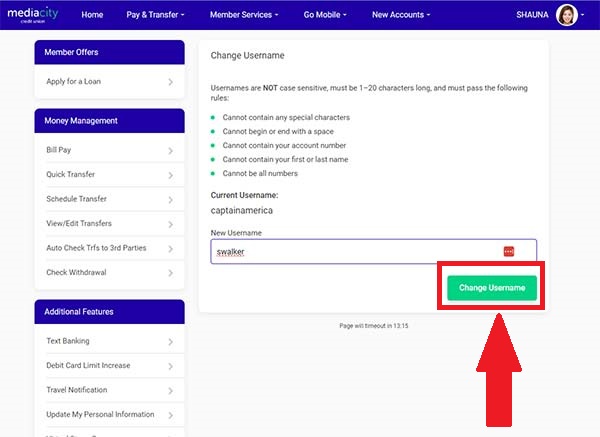Attention Media City CU Online and Mobile Banking Users!
We want to inform you of an upcoming change which will affect how members sign in to online and mobile banking. All Media City CU members who currently use their account number as a username will be required to create a new, unique username by October 28, 2024.
Your security is our top priority and this change will help keep your account number safe by limiting its input online. Members can easily change their usernames in online or mobile app following these simple steps:
If you are already using a created username, this change will not affect your sign in process.
Step 1
Log into It’s Me 247 online banking and select your account profile.
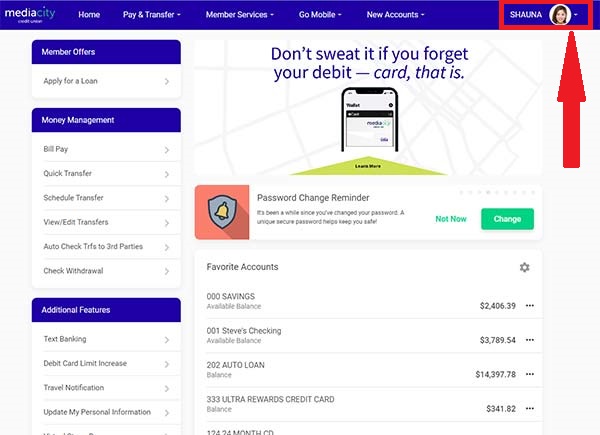
Step 2
Select “Personal Info & Settings”
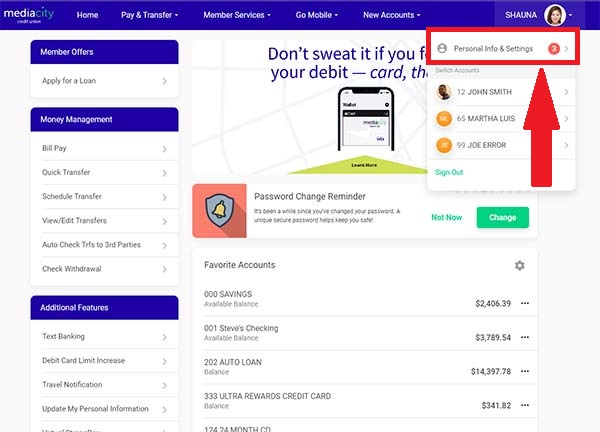
Step 3
Select “Change Username”
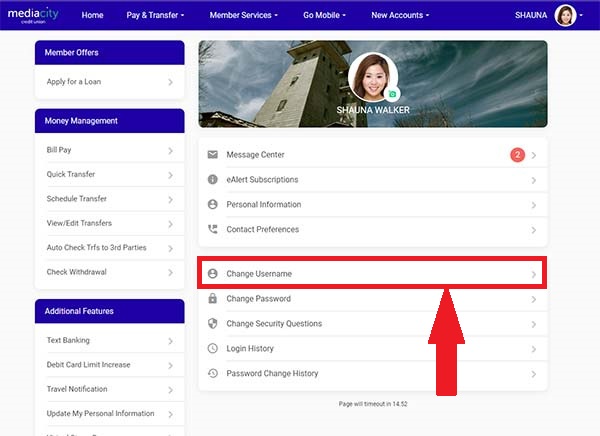
Step 4
Follow the instructions and select “Change Username” after entering your new username.